Have you ever struggled to get a satisfactory holiday photo? These 8 Photography Tutorials will give you everything you need to get the perfect shot without all the fuss!
Happy Day Before Thanksgiving! In our family we always try to take our holiday card photos over Thanksgiving. Thanksgiving is the perfect opportunity for family photos, because it’s when everyone is all together under one roof. If you’re planning on taking any family photos this weekend, or if you’d like a few good holiday photos before Christmas, here are 8 quick tutorials from me to get you prepped and ready to take beautiful photos for the holidays.
A Quick Guide to Understanding Your DSLR Camera
The first step to beautiful holiday photos is understanding what all your camera can do for you. A DLSR can take beautiful photos, but can also have lots of confusing buttons, letters and numbers. This tutorial quickly explains what you want to know in easy-to-understand language. What settings do you use to get a soft, blurry background? What settings do you use to take pictures of kids so they’re not blurry?
This empowering article will make you feel like a pro when you’re done!
Just changing one thing about family photos — the lighting — can make a HUGE difference in how your photos turn out! Hands down, my best photos are taken in natural light during the day. If taking a photo indoors, try having everyone look straight at a window with lots of sunlight coming through. The photographer’s back should be towards the window. Everyone’s faces will be illuminated with natural light and you’ll get gorgeous catchlights in their eyes from the window. If that is not an option, consider an external flash that can be pointed at the ceiling. The flash will bounce off the ceiling and illuminate the whole room, mimicking sunlight.
If outdoors, try to find a nice big shady area. Place a willing test model in the middle of the shade and rotate around him, looking at his eyes until they have catchlights in them, but also so that he is not squinting from the sun. For the most optimal background, look through your camera and make sure there are no super bright or super dark spots from the sun or shade coming through. Once you’ve found the perfect spot, arrange everyone around your test model.
This tutorial gives you before and after examples of how a subject looks in different lighting situations.
What’s the best lens for taking portraits? If you’re indoors and taking a photo of a big group, a wide angle lens might be your best option. Just remember that with a wide angle lens some distortion will definitely occur! Use a lens that will allow you to zoom in as much as you can and still fit everyone in. It’s always, always best for you, the photographer, to physically back up as far as you can get from the group and zoom in to fit everyone in, rather than stay where you are and zoom out. The more you zoom in, the less distortion will occur, and the more bokeh you can achieve for blurring out potentially messy backgrounds. Same goes for outside — if you have a lens 85mm or above, use it. The more you zoom in, the more background blur you can achieve, which is always gorgeous for portraits.
This article tells you everything you need to know about lenses and what all those words (wide angle) and numbers (85mm) mean!
What settings should you use nighttime photos? Photos with a flash? Action photos and ripping into Christmas presents? Photos to get Christmas light bokeh in the background, or photos to get everyone in focus? How about a silhouette in front of the Christmas tree? By knowing *why* certain settings were chosen for specific situations, you can look at any photo and get similar results in your own photography.
This these two articles include sample photos and not only their settings, but why those specific settings were chosen.
What Settings Should I Use, Part 1
What Settings Should I Use? Part 2
Must-Get Christmas Pictures Before the Tree Comes Down!
The Christmas tree can provide an excellent background for gorgeous, unique photos that you can only take one time of year.
This tutorial shows you the photos you have to take before the tree comes down.
The Basics of Photoshop: Layers
To give your photos that polished, finished, professional look, here’s a quick Photoshop tutorial that will slightly sharpen, lighten, brighten your photos while giving them a little extra color pop.
Photoshop Tutorial: Saving and Sizing Your Images for Blogging
If you’ll be posting your photos online for sharing with friends and family, you’ll definitely want to make sure your photos are saved, sharpened, and optimized for web viewing.
This simple Photoshop tutorial shows you how.
Why Lightroom May Be The Only Photo Editor You Need
If you don’t have Photoshop, Lightroom is a great (and less expensive) alternative. And it may be the only photo editor you ever need!
Come see just how powerful Lightroom can actually be when you know all its secrets revealed in this tutorial.
I hope you guys found this helpful! Have a wonderful, joyful, and safe holiday dear friends. See you next week!

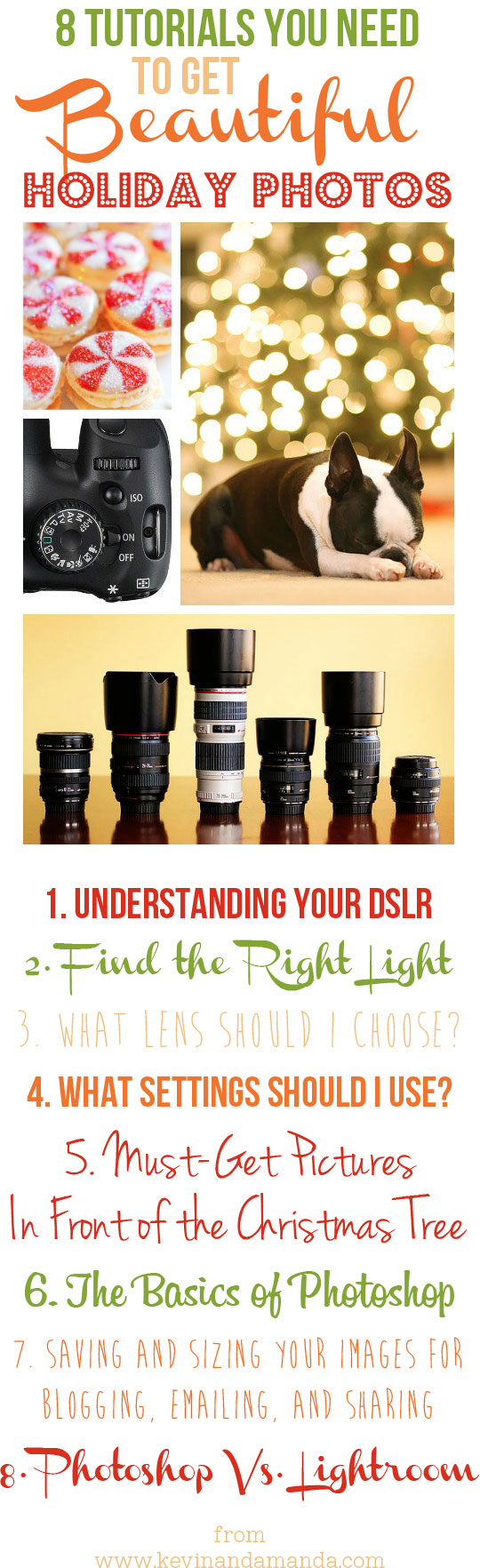







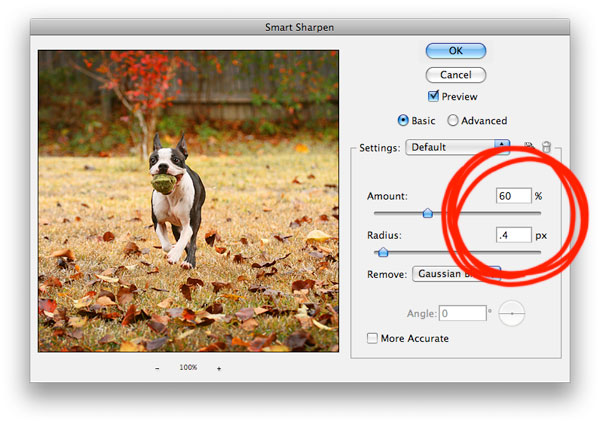











Bookmarking this post- one of the best guides I’ve come across!
Love the tutorial.. useful tips! Great photography!
What a cute dog.. hehe. Also thanks for the free tutorial.
Regards
Rob
Thank you so much for this great tutorial! I’ve been looking for tips on how to make my pictures look more ‘professional’ and this is just perfect. Thanks!
Do you mind sharing the names of the fonts you used for #6 and #8 in your list of tutorials? Thanks much!
Hi Esther!
6. Billabong
8. Channel
Both from Dafont.com :)
Wow! I wish your blog was around when I was JSO. I remember pouring through posts after posts on message boards learning as much as I could. You would have saved me a ton of time. ;). Really you aresi generous sharing your knowledge. You sure have some good karma coming you way. A sincere thank you! There is always so much to learn that even with my experience, I have still learned some fantastic tips from your blog.
I’m going to have to really look this tutorial over during the holidays. I have a blog and want to put a watermark on all my pictures. I have Paintshop Pro 5. I can’t figure out how to add a watermark. Can you help?
You guys should write a book on photography, I would totally buy it! I always admire your incredible work! Thanks for all the info! Happy Holidays to you guys!
I know this is off subject, but could you please tell me the name of the font you used for #5 in your list of 8 tutorials?
That is Jenna Sue :)
http://www.dafont.com/jenna-sue.font
thanks for this post that was useful LIKE
This is a wonderful article! Thank you for all the resources in one place!
what an organized and concise set of tips. I am so going to read this – cover to cover! Thanks, Amanda.
This is so helpful! Thanks very much!
Such a helpful post! I’m sure I’ve studied each of those :) You are so generous with your tips and teaching ♥
Thanks a million for sharing all of your blogs regarding photography & using a DSLR camera in one post:) All of the information will definitely prove helpful as I try to become more competent in my picture taking. Happy holidays!
Thank you sooooo much. I am in the process of shopping for my first DSLR camera and understanding everything has been so confusing. I copied these pages and hope to refer to them when I get my camera. This was so well written that even a dummy like myself could understand it! Thank you again.
Thank you so much for this post. This is one of the most informative and detailed posts I have read so far on photography. I actually just got a brand new camera in the mail today, a Canon EOS Rebel T3. Its my very first DSLR and I’m already taking amazing pictures with it. Granted I have only gotten to use it once since it is a tad late right now but I cant wait to start using it for my blog. I will definitely be using this as a resource for when I need extra help with any technical aspects of the camera. So excited!
What a wonderful resource for the holidays Amanda! I need all the advice I can get, so thank you for writing this post!
Great article! I’m planning on using your tips to get some great family shots in front of the tree. Thanks for posting!
Thank you so much for sharing all of this! This has been so incredibly helpful to me and i am so excited to improve in my photography!
You’re so very generous with your knowledge!!!! Can’t wait to dig into all of this info!
great post girl!! SO helpful
What a fabulous post Amanda! I have both Lightroom and Photoshop and hardly ever touch Photoshop.
In the article on the basics of layers – you mention Pioneer Women’s actions. I am using PSE 10, I would like to know if these actions which seem to only go to PSE 8 would would with PSE 10 or are some of the features in PSE 10?
This is an very informative blog post
Thank you. This post is a wonderful holiday present!
Happy Thanksgiving Kevin and Amanda!
Elaine Allen
I am so glad you posted this! I’ve been wanting to get a new lens. I’m new to dslr and this is very helpful! Happy Thanksgiving to you and your family!
I love it! A wonderful tutorial! Have a very Happy Thanksgiving!
Thanks for your amazing work!
I was looking for a guide like this in Russian, but was not able to fine one.
You helped me a lot, and now I’m completely sure which lens I should buy and why.
Regards,
Aleksei
Wow- amazing tutorial!
Thank you for the photography post. A DSLR is on my christmas list. My daughter has a DSLR. She is so good at sharing so I will put your recommendations to practice. Thanks for sharing. Happy Thanksgiving!
What a great post, thank you!
Such a helpful post! Thanks my friend! Happy Thanksgiving to you and your family! Miss you guys! xo
Definitely!! I love your photography posts! Hope you and Kevin have a wonderful Thanksgiving!!
I’m bringing my camera with me to Christmas this year, so I love this! I know how to photograph food and that’s about it. ;)
All I want for christmas is more time to devour all the great info in this post – thanks Amanda and Happy Thanksgiving.
I’ll be sending all of the people who email me with photo questions right on over. Great comprehensive post. And oh how I LOVE Lightroom. Have a fab Thanksgiving.
So, after seeing this post, I am going to take some time in the next couple of days to read through this. I am more of a hands on learner, so hopefully I will be able to understand! I think you should have a weekend hands on class on how to use your DSLR camera! I would be willing to travel! :-)
You have NO idea how timing is everything with this article. I read all your photo ones. TODAY my niece is getting married and asked me to take photos. My concern was lighting because it’s stormy right now here and she wants to do it on a covered deck in my sisters back yard. You reminded me how to change the exposure so I can brighten them up if needed. Thank you Thank you!! I can’t tell you how relieved I am!!!
Amazing post Amanda!!
THANK you for sharing!! You’ve given me something to play with this coming weekend when my house is full of guests (AKA unsuspecting models!!). Have a wonderful Thanksgiving in your new home!
Cathy
This was AH-MAZINGly helpful. I’ve been troubleshooting with my DSLR for the past 3 years or so as I can’t spend the extra monies on a class and I’ve had yet to be able to understand the gobbledy-gook that a lot of other camera tutorials spew. This was SO HELPFUL and easy to understand. Thank you, thank you, thank you!
Thanks for putting all these in one place. I reference a few of them often. So helpful.
Happy Thanksgiving!
What a helpful post! thanks for sharing!!!! =)
Excellent round up Amanda! I actually have some of your tutorials in my camera bag when my brain forgets the basics on trips! :-)
Thank you Amanda, I’ll read your tutorials completely since I can use some help. Happy Thanksgiving!!
this post is indeed so helpful! Thank you so much for sharing.
And have a nice holidays you too.
Regards.
I have been using Lightroom ever since you blog about it. I find it more convenient and saves time, compared to Photoshop. :)
Happy Holidays to you, Amanda! And this is a great post – lots of linkbacks to my FAVE tutorials you’ve written over the years. And it can be so hard to even get everyone looking at the camera, not melting down, all smiling, etc. so when the magic finally happens, knowing what to do with the camera is KEY so you don’t blow the window of opportunity!
I have had a DSLR for about a year now, and this was VERY helpful. Thanks.