There are some really awesome photo editing apps out there, and plenty are free to download and use! Check out my favorite camera apps to edit pictures with!
The Best Photography Apps
I love taking photos with my camera phone. While it’ll never take the place of my big camera, it’s great for those times when I don’t have my big camera with me, or when I want to share a photo instantly. I love that I can snap, edit, and upload a photo to share with friends and family right away.
And if I’m being honest, one of my truly favorite things about camera phones are all the fun photo editing apps that are popping up right now! One of my favorite things to do is play around with photos and photo editing programs, whether they are on my phone or my computer. But these new little phone editing apps make the whole process of editing and developing photos quick, easy and in the palm of your hand. It’s so fun to see what you can turn a photo into — how filters can give a photo a certain mood or feel, and tilt-shift overlays add depth, or how simple editing tools can easily brighten and enhance a photo.
I have five folders worth of photo editing apps on my iPhone (i.e. way too many!) but I’ve narrowed it down to 15 here — if you can call that narrowing down! These are my favorites, the select few apps I find myself using over and over. You may not have a need for each and every one of them, but maybe you’ll find one in here that you think’s pretty cool. I know I love ’em all!
*All photos taken and edited with an iPhone 4S unless otherwise noted.
1. ProHDR
Hands down, this is my favorite photo app. This is the one I couldn’t live without!
When to use it: For bright, vibrant landscapes. Have you ever taken a photo and either the background is too bright or the subject is too dark? This is the app that will fix all of that. It automatically takes two photos: one with the bright background perfectly exposed and one with the subject perfectly exposed. Then it combines the two into one perfectly lit photo. In other words, it’s the coolest thing on the planet. I want my big camera to do this!!
I use this app all. the. time. Here are just a few examples above. Everyone who travels with me and sees me use this app downloads it immediately, lol!
Also really neat? You can import photos you’ve taken with a real camera to HDR-ize in this app. Just take your two photos — one with the background properly exposed and another with the foreground properly exposed — then load them onto the phone and import them into this app. It’ll work it’s magic from there! The photo above was made from two photos I took with my Canon 7D and loaded into the ProHDR app. There are really expensive programs you can buy for your computer that will do this, but this little app works just as good if not better than any of ’em!
My secret: I always bump the Saturation slider all the way up.
ProHDR – $1.99 for iPhone | Android
2. Be Funky
My second most-used editing app.
When to use it: This is a great little app for basic photo corrections like brightness, contrast, cropping, vibrance, warming and cooling. There’s a free version and a paid version of this app. I have and use the free version.
This app is great when you want to add a little vibrance or color saturation to a photo. Camera+ (which I mention next) is another app that will add vibrance, but I usually prefer BeFunky for vibrance because the Vibrance filter on Camera+ adds contrast as well. The Vibrance filter on BeFunky simply adds a boost of color.
It’s also got a warming and a cooling filter, so it’s great if your photo needs a touch of warm or cool.
BeFunky – FREE for iPhone | Android
3. Camera+
This powerful little app has wide variety features and filters for unique photo editing results. Another “top row” app for me — the four apps on the top row of my screen are the ones I use the most! The rest are organized in folders.
When to use it: Basic edits, adding fun filters.

This app includes a powerful, full-featured camera as well, but I mostly use it for its multitude of gorgeous filters. I almost always take my photos with the iPhone camera, then open in Camera+ to add filters. Below are a few of my favorites.
Vibrant (adds contrast). Magic Hour (Dreamy golden tone). HDR. Cross Process.
Cross Process. High contrast. Gives darker areas an antique blue-ish hue.
HDR. If you didn’t snap your photo in ProHDR, this filter can help mimic the look.
Clarity. This one’s neat — it’s almost a little HDR-ish as well.
Camera+ – $0.99 for iPhone only.
4. DipTic
There are a number of free and paid collage-making photo apps to be found, including PicFrame, Frametastic, and PolyFrame, but DipTic has a unique option turn your photos into circles.
When to use it: To make collages.
Cute circle collage. This one looks really neat on Instagram.
You can do rounded corners, too.
Or no border at all!
DipTic – $0.99 for iPhone | Android
5. Snapseed
A powerful photo editing app.
When to use it: Basic edits, white balance, straighten. When you want to brighten, saturate, or enhance just a certain area of your photo.
This app has all your basic editing tools like brightness, contrast, saturation, white balance, crop and straighten, but my favorite feature is that you can selectively edit certain areas of your photo. Take for example, the photo of the rainbow above. I tried just adding a vibrance filter, but it made the already-red trees way too saturated. But as you can see in the photo, with Snapseed I was able to selectively saturate the rainbow and sky while the trees and street stay exactly the same. Cool! With Snapseed, you can selectively add brightness, contrast, and saturation.
Snapseed – $4.99 for iPhone | Coming Soon to Android — Note: This app is a little more expensive than I normally spend, but occasionally they will offer it for free in the app store. I waited until it was free before downloading.
6. PS Express
This app is free to download, with an in-app upgrade option for $4.99. I bought the upgrade just for this one feature! :)
When to use it: Basic edits, straighten, sharpen, reduce noise.
Applying lots of filters and edits to an already-low-quality camera photo can make any photo ultra grainy. With the paid upgrade feature of this app, you can use the powerful noise reduction tool to smooth the grain all away. If needed, you can then use the sharpen tool if your photo is blurry or out of focus.
PS Express – Free with optional $4.99 upgrade for iPhone | Android
7. BigLens
This is such a fun app!
When to use it: To give your photos fun tilt-shift overlays with custom shaped bokeh.
With this app you can apply a standard circle or rectangle tilt-shift area, as well as a custom tilt-shift area — just use your finger to color in the area you want to stay in focus, and the rest will be softly out of focus. The neat feature of this app is you can choose just how blurry you want your background to be — from just a little out of focus to a whole lot of bokeh! AND…. you can give the newly created bokeh a custom shape!! Can you see the subtle crosshairs in the bokeh in the photo to the right?
Here’s one where it’s a little more obvious. Hearts!
Or circles!
Big Lens – $0.99 for iPhone only
Honorable mention: Finger Focus is another iPhone app you can use to apply a custom tilt-shift area.
8. moreBeaute2
A must have!!
When to use it: If there’s a girl in the photo. Just kidding. Sort of.
This amazing little app smooths and tones skin for a polished, airbrushed (but in a good way) look. All the edits have adjustable sliders so you can increase or decrease the amount of correction it adds for a natural look.
My secret: I almost always turn Brightness and Tone all the way down, and bump Detail up just a bit.
moreBeaute2 – FREE for iPhone only.
9. TouchRetouch
A very cool, much-needed app!
When to use it: If there’s something in your photo you want to erase.
If you’ve ever taken a photo and there’s just one little thing in it you wish you could erase, good news! There’s an app for that. With this app, simply trace over the blotch with your finger, press a button, and it magically erases the imperfection. It’s that easy!
Clean-ups are a snap with this app!
TouchRetouch – $0.99 for iPhone | Android
10. Slow Shutter
When to use it: To take photos with a blurred motion, slow shutter effect. Must have a steady surface to rest the camera — cannot hand-hold while shooting with this app.
This app is totally just for fun, definitely not a must-have, but if you love taking slow shutter photos with blurred car lights or soft waterfalls, you will love this app!
On the left is just a regular photo with the iPhone camera, and on the right is a photo taken with Slow Shutter.
For a neat effect, prop the camera up on the dashboard of a car a night to capture the passing headlights, tail lights, billboards, and colorful lights of the city. Even better if it’s raining! :)
Slow Shutter – $0.99 for iPhone only
11. Autostitch
When to use it: For panoramic photos.
I love taking panoramic photos, and this is a great, easy-to-use app. You can either take the photos in the app or import them after you’ve already taken them — which I love. It’ll also automatically crop out the black edges for you after creating the panorama.
Autostitch – $1.99 for iPhone only.
12. 360 Panorama
Okay, this might be the coolest app ever. My friend Stephanie just introduced this app to me this weekend.
When to use it: For fun! And panoramas.
You can also download a flat image of your panorama as well.
360 Panorama – $0.99 for iPhone | Android
13. Camera360
This is another new-to-me app, but I am loving it’s huge variety of filters and features! It’s free, so hurry on over and download it so you can start playing right away! :)
When to use it: To add fun filters and retro effects to your photos.
This app has a number of great filters I can see myself using over and over. There are fun categories like HDR, Retro, Sketch, Colorful, and Magic Color (which will colorize just one color in the photo, while turning the rest black and white), and within those categories there are number of filters to choose from. I added the Colorful > Rainbow filter to the photo above.
This one’s Retro > Purple.
And this one’s Sketch > Paint. Fun!
All the filters are completely adjustable so you can control the amount of effect to add — I love this in a filter!
P.S. Recognize that building? :)
I could spend hours playing around with all the fun filters in this app! This one’s totally worth it for a free app.
Camera360 – FREE for iPhone | Android
14. Panoramio
This is a fun app I like to use when traveling.
When to use it: When you need photo inspiration.
If you want to know where to get the best shot, or where other people have taken cool photos near you, just open up this app, pull up your location, and search for photos in your area. It will bring up a map or list of photos you can scroll through to find cool photos, and it will show you the exact location the photographer was standing when they took the photo. I use this a lot to find cool places to take photos when traveling, like where to find the best spot to take sunset photos. :)
Panoramio – FREE for iPhone | Android
15. Instagram
Instagram totally goes without saying, right?! :) You guys know I’m basically obsessed with Instagram. If I had to choose only one social network, it would definitely be Instagram! Sharing a photo of whatever I’m up to at the moment is way more up my alley than saying what I’m doing. Not only is it a camera and photo editing app, but Instagram is a whole community of bloggers and photographers sharing, commenting, and liking photos.
I’m kevinandamanda on Instagram, if you find me, leave me a comment so I can start liking your photos too! :)
Instagram – FREE for iPhone | Android
Honorable Mentions
I hardly ever add text to my photos, but I feel like I should mention the two apps I have, just in case you’re into that sort of thing.
Labelbox – Add beautiful label-maker-style labels with custom text to your photos. FREE for iPhone | Android.
Phonto – Add text and symbols in a number of fonts to your photos. FREE for iPhone | Android.









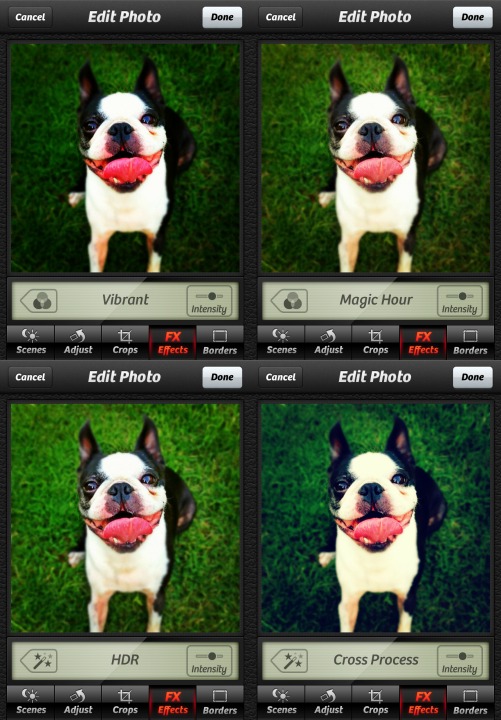



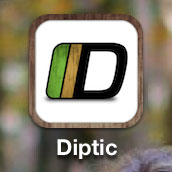











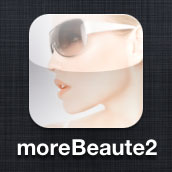








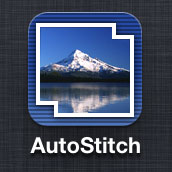

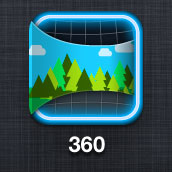
















Well I certainly feel like a dunce… I’ve been using the stock camera app this entire time. I didn’t even think to look and see if there were better aftermarket ones in the app store… I’ll definitely be giving a few of these a try to see what they can do for myself!
Why isn’t VSCO on this list? It’s my fave and I think it does a lot of what you use separate apps to do. :)
O wait, above is the answer!! Sorry sorry!
Dear Amanda,
Thanks a lot! I use Diptic also, great! But the circle collage is not in my iphone-app. Have you buyed this template?
Got it! Thank you sooo much for the quick reply!!!
Just found this on Pinterest – what great apps; thanks so much! I have one question though….I just downloaded DipTic – solely for the purpose of using the “circle” option – and I can’t find it :( What am I missing!?
Is there a way I downloaded the wrong app? Mine has 4 categories of options – Classic, Jumbo, Fancy, and Fresh. The “fancy” category has some circle options but they are all collages…I want just one circle like in your example.
Thanks so much!
Emily (aka Clueless :)
Hi Emily! Go to Classic and pick the one with the four squares. Then click on Borders, move the top right slider all the way to the right. Hope this helps! :)
How did you get the background so nicely blurred in the picture of…Howie? :) I have a hard time telling them apart, when they’re not side by side! Anyways- it looks like a professional picture!
Love your post I found on Google. I’m looking for a way to merge photos without boarders or frames. Know of one you’d recommend?
Thanks for these terrific suggestions!
Mary
Hi Mary,
I show an example in the post of how Diptic will let you create a collage of photos with no border. Is that what you’re talking about? Hope this helps!
Read through this list of yours after seeing your photos from Cape San Blas! I shared one of your links on my FB page and we evidently have a mutual friend! Small world. Just followed you on IG – I’m AmandaLeigh30.
i love to use instaglass app to edit my photos…it works wonderfully
Amanda, hello honey…thanks for this amazing photo app blog :) It certainly helps!
One of my favorite “photo/camera app” is:
PhotoWonder <3
Hi Guys,
Was recommended to your app page by Sally’s Baking Addiction. I have a question about the ProHDR app for iPhone.
My iPhone has a setting where I can take the picture in HDR. Is that the same thing as ProHDR?
Or, should I just take the picture without the HDR setting, and then edit it with the ProHDR?
Thanks so much for your help!
I take the photo in the ProHDR app. Hope this helps! :)
Do you know a dip for morebeaute2 for android? I love the photo editing on morebeaute2 but I have the android galaxy s4. Please help.
Hi Kevin & Amanda! I love your site & appreciate all of your tips & information so much. Find it so inspirational & helpful. Thank you, thank you, thank you! I am a novice photographer & am very new to the field of Iphoneography. Although I’m loving playing with all of these fun & snazzy camera apps for the Iphone, & the end results I am absolutely thrilled with! However, I find that when I go to get the pics developed, a good part of the photograph is being cut off! As I said, I’m new to all of this, & I don’t know who to talk to, or how to correct this. Can you offer any advice? Thanks for your consideration!
Hi! Do you print your pictures you take on your iphone? If so, where do you print them ( walgreens, etc.) Or do you know og a better place? I have never tried printing them and am curious on the quality.
Thank you for your tutorials and great inspirations!
Android – Samsung GS 3
I am a photographer, and, my FAVE is Vignette. It was about 3$ I believe.
It’s a straight editing app with AMAZING borders, and filters, you can of course do all the basic editing – brightness, contrast, rotation, crop, saturation, exposure. ALSO, an anti banding option. AND>>> metering, just like on any REAL camera (film or DSLR). White balance OF COURSE.
Also, there are not any cartoony, or stamps, or anything silly.
It has Sepia, retro, matt finish retro – there are UNLIMITED amount of filters that you can adjust the amount of.
Theres fast shot for multiple shots, self timer, time lapse, a vertical 4 picture strip (like the old photo booths), a 4 grid shot (2 on top 2 on bottom) all different shots, and double exposure.
21 scene modes.
and, an underwater mode if you have your camera in an underwater housing it makes adjustments for you to be able to take the best shots possible.
you can even shoot for your facebook timeline or google + profile and it takes the image shoots it to fit these pages.
Theres much more options on it that you should look at!
(Soon VSCO will be putting their camera app out for ANDROID as well! I just found out yesterday from VSCO themselves!!!) this will be the only other app I would EVER pay for to use.
Kim
PhotoSplash FX, a very good photo editor on iphone/ipad . It is great app that works really well on both iPhone/iPad. It is easy to use, no lag in uploading on social media or when saving. Colors look great and selection of effects rocks.
One can further explore about this 5 star app on following links
https://itunes.apple.com/us/app/photo-splash-fx-editor-multiple/id482487175?mt=8
http://www.mastermindspower.com/app/sample-app-2
http://tozaitech.com/app_detail.php?pid=3
I’m loving PicTapGo from the peeps at Totally Rad. If you like RadLab, you’ll love this app!
Hi Amanda. I have the Pro HDR app on my Samsung Note 2. Just want to ask how I can import photos from my gallery to, as you say, HDR-ize the photo. Thanks for the tips :) I love this post.
I use ProHDR on my iPhone, so I’m not sure if it’s the same, but when I open ProHDR I can click on “Actions” and then “HDR from Library” and it will let me choose two photos from my phone’s camera gallery to “HDR-ize” :) Hope this helps!
Thank you for your fast reply!
Hi, im looking for an app just like the ones you’ve used in many of these photos where you combine them right next to each other with no lines or borders in between. For example your picture of the sky and rainbow but they are right beside each other and if i wanted to combine more pictures. thank you
Diptic will let you do that. Hope this helps!
love your pictures with these apps…I don’t have a smart phone but did get the ipad for Christmas….recently went to Belgium and took some pictures with the ipad but mostly with my camera…I want to either get a photography program for my computer that will do a lot of the things these apps do or figure out how to upload some photos I took on my camera to the ipad and use those apps…do you have any advice??? I would appreciate any…love, love, love looking at your photos…one day I’ll have enough money to buy that great lense you use.
I like creating panorama pictures so I download all of panorama apps. After reading your post, I want to try sth new. Thanks!
Judging by the pics you are in Huntsville Al it looks like. I’m from their. My all time fav app for photo editing is after focus. I have turned some photos into amazing photos with that app
Really great post, thank you! I’ll be downloading a few of these ASAP, thx again for the info :)
Teehee! I love Snapseed. I bought it at the Apple store only to find out a week later that they had it for free :( Anyway, it’s worth it.
Just wanted to suggest our camera filters app Hipsta Hipster Cam. It creates a limitless supply of unique film effects in a wide variety of styles. https://itunes.apple.com/us/app/hipsta-hipster-cam/id587614331?ls=1&mt=8
Just found you via Pinterest and I’m so glad I did! You’re photography tips are the best. War Eagle! (class of ’97)
after checking your apps list i tried every single of them and still using them all thanks for telling about such great apps
Great list. New to start playing around some more. I recently found picshop and love it. I use the free version and it allows you to edit all parts of the photo individually. I hot some great results. I use camera+ for uploading photos to Facebook. I like how it lets me add them to albums and even add an album if needed.
Great post. Have you or any of your readers every had luck in printing the photos you use and edith with Camera+App?
Let me just say – best post ever! Thank you soooooo much for sharing. I use my phone a lot for my party photos and product shots using my Kodak EZShare (that I hate to say, kinda sucks….unless I’m taking the photos outside). I just editing a bunch of photos I took with my iPhone and edited them with Pro HDR and Camera+ – I am sooooo in love with both of them. I want to try out some of the other apps you have above especially Be Funky and Slow Shutter (mostly for my kids pics!)
What great tips! I have never heard of most of these! You are adorable! Thank you for going to so much trouble! It is most appreciated!
Hi Amanda, i’ve got à question about diptic. How can
I make the background white?
thanks for all the info amanda. i’ve been searching for photo apps other than instagram. all your photos are gorgeous & i can’t wait to download & try several of your referrences.
Hi Amanda, Thanks for the post…. I downloaded some of the apps you recommend, and I was wondering if by any chance you know the “Picfx” and the “Vintique” apps… What do you think about them?? I can´t decide which one to buy, I´m between these two and the Camera +
Fuzel Pro is awesome for collages. Has a cut and design. If you would like to “watermark” your photos– iWatermark is great for marking photos. Love Photogene2 also- you can edit, snap, add any text (& change colors of fonts/text) etc. in it. If it has to do with photography–> I love it! Following ya on Instagram too. Thanks for all the tips. Have you tried the “Olloclip” for your iPhone?
I cannot for the life of me figure out where to find the Photoshop Express upgrade to my Droid phone. Is the upgrade iPhone only?
photosynth is another great pano app!
Loved this article, it was so well-done with great examples, and extremely informative. Best I’ve come across for phone photo apps.
I downloaded DipTic for Droid, and I’m bummed that I can’t do the circle/rounded frames on my application! Is this a problem only for the Droids? Any one have any solutions? Love those circle frames!
Thank you! :)
Here’s how I do it on the iPhone —
1. Choose your layout and photos
2. Click on Effects, then Border
3. Turn on Rounded Inside
4. Move the slider to 100
Hope this helps! :)
Pro HD = Mind Blown
I just downloaded it. Wow. And I already have like 20 photos apps on my phone. Dang.
PS: Have you ever tried Fuzzel Pro? Love their collages.
Thanks for the tips. I’ll be sampling more apps all afternoon!
Thanks for posting this. I did have most of the apps mentioned, but I didn’t know about some of them. I’ve already downloaded them. :-)
Great post, I am downloading ProHDR as we speak! Another great 360 app is Dermandar…less coverage than 360, but very easy to use.
You’re an amazing photographer! Where in the world did you take the picture of the bridge with red leaves all around….I need to plan my next vacation and THAT is where I want to go!!!!
Thanks Emma! That is in Blue Ridge, GA. Here is a link to my post I wrote about our weekend there. That was the bridge to our cabin at My Mountain Cabin Rentals (a link is in the post) :) Hope this helps! :)
I have saved many of your photo tutorials, but this one I took action with right away. I just got upgraded to an iPhone 4S and downloaded a few of these apps. I must’ve burned 2 hours of time, just playing– and several of these are lots of fun! Thanks so much for the great tutorial.
Thanks, Amanda! This post is so very helpful!
Great article! Thanks for sharing! I will definitely be checking out some of these apps that I don’t have! Also, I definitely recognized the building right away!! :)
i almost never use camera+ now that i have awesome camera from smugmug. i don’t know what they did, but the awesome camera app makes the iPhone camera more responsive.
i can now capture my kids in motion. :)
Thanks so much for all these tips! I’ve downloaded a bunch of these aps…can’t wait to try them out.
Amanda, thank you so much for telling me how to import photos to the Camera+ app!
I also wanted to say I downloaded Pro HDR and LOVE IT! I even found out that it is a fun way to take double-exposure images on your phone and wrote a little tutorial on my blog. http://www.thecoffeeshopblog.com/2012/08/coffeeshop-tutorial-double-exposure-fun.html
Rita
Hi Amanda,
Thanks so much for the wealth of information! Any chance you could let me know where that super cute “be happy” iphone case is from? I’m loving it!
Hi Sara! It’s from Francesca’s Collections :)
I am loving this post, I’ve already downloaded several of these apps. I just hope I can remember what to do with each one!! I’ll have to save this article to reference ;)
One of my newest favorites is MarbleCam. It’s free and it’s fun!
Also, if you ever want to order prints of your Instagram photos (or any photos on your iPhone), I recommend PostalPix…and not just because my friend works for them! :)
Amanda – thank you so much for posting these apps. I’ve had my phone for several months now and really don’t know what I’m doing yet. Love to play with photos and your info really helps. I’m downloading these apps as I type. Can’t wait to try them!! Now I need to figure out how to save my apps in categories …wish me luck! :-)
This was such a great post! I passed it along far and wide and also just spent $10 in apps. Thanks again! Oh, and I am MamaAndBabyLove on IG!
Awesome post Amanda ~ I need all of thee apps NOW!
I’m getting that MoreBeaute2 immediately!
Hi Amanda,
I love your blog and all the tip and tricks you share. You always inspire me to get that camera back out and start shooting again. Could you tell me if it is possible to use a photo taken from your real camera and import it to your iPhone so that you can apply filters to it?
When I want to do that I email the photo to myself, check my email on my phone and save the photo to my camera roll. :)
Love this! I only knew about Instagram and ProHDR. I definitely need Touch Retouch! I’ve had that problem so many times. Oh, and your iPhone is capable of wonderful things.
I’m in love with Camera360’s bloom filter right now. I love the feel it gives photos. I adore that app.
Thank you for this post! After getting my “real” camera, I started neglecting my poor iPhone. I can’t believe how great these photos are–I’m excited to download some of these apps and take some pictures this weekend! :D
Amanda, thanks for sharing this list. For some reason I totally missed that Instagram is available for Android! I just downloaded it and can’t wait to try it. Thanks!
With all the incredible info in the post, you know what I learned the most Amanda?
I need a new PHONE!! I’ve got an older iphone and have been holding off for the 5 this fall. My phone camera has terrible quality–even with enhancements. It’s hard to be patient.
I seriously love you for posting this!! I was just wondering what good photo apps were out there and this answers all my questions. I will be downloading like 4 of them for sure :) Thanks dear!
I love to find someone as nerded out on stuff as me…camera apps…seriously! I am just now (after 8 months) slowing down the downloads enough to actually try out the apps. (Like buying tons of scrapbooking stuff and never using it)
I have my apps in several categories.
1. Photo Edits
These are basic and/or full editing apps.
Favorite is Pixlrmatic. LOVE
2. Photo Art
Apps that create pop art, faux art (charcoal, watercolor, etc) , or drawing and painting.
3. Photo words
Apps that add text in typical or unusual ways
***Word Photo
4. Photo projects
These apps create scrapbook like pages, comics, any sort of project
5. Photo & Store
~storage, sharing, and gallery/viewing
6. Quick Edits
Apps that are one or two tricks but are cool…like adding bokeh or sunshine.
7. Photo- Booth
All of the goofy apps to make us old, fat, mustached, etc.
8. Collage & Frame
*Shape Collage, Photo Mess, Pic Collage
9. Favorites.
10. !and Tools…like *Easy Release and * Marker Slate
I finally decided to break categories for the 5-7 apps I use most often.
Ps. If you have kids, specifically one that likes to dance and be recorded…check out Video Star. Most used app EVER. The laughter and memories from that app are huge. And so is the memory space used!
Wow, what a ton of useful information Amanda – thank you for all the time you put into this post. I will be referring to this a lot!
Great round-up!!! Some of these I have never heard of. I so excited to give ’em a try. Thanks Amanda!
Hi Amanda! I’ve been a long-time lurker and huge fan! Thank you so much for sharing this post! I recently started using my iPhone to take photos and this post is the most helpful! There are so many apps out there, it’s hard to know what’s good. Thanks again and keep up the great bloggin’! Esther
I just have to pin this…Very cool and informative…Thank you!!!!!
I just LOVE this article. You are a talented writer, and a smart cookie too. I don’t know what we would all do without you!! Thank you for sharing your knowledge with us. I couldn’t be more grateful. I am so inspired by you and all you share. If I could give you an award I would, A++++++ for you!!!
Wow, what a wealth of wonderful wisdom (I had visions of Elmer Fudd just now).. lol. THANK YOU so much Amanda. I just got my very first smartphone, android, yesterday for my birthday – wootwoot. Just signed up for Instagram and checking out of all of these wonderful apps – thank you Amanda for all you do for us! (btw: I’m going to follow you, I don’t have anything to see just yet on mine, but would love to have you as a follower!)
Thank you for this!!! So mamy great tips!
Question for you – how the heck do select and open a picture from the camera roll to edit it in Camera+? I can only figure out how to take a picture while Camera+ is open.
Thanks again!!! :)
Hi Lexy! Here’s how I do it on the iPhone:
— Open up the app, and in the bottom, left-hand corner of the screen, there is a little square movie filmstrip looking icon. Click on that.
— Then click on the + button in the top right-hand corner of the screen.
— Select photos from your camera roll there and Import to edit in Camera+.
Hope this helps!! :)
OK this post rocks! Thank you for sharing. I liked it so much I’m thinking a Part 2 might be in order???!!!!
GREAT apps! I’m downloading the Pro HDR as we speak! One I love that isn’t a photo-editing app but a fun one to have is Red Stamp. You can take any of your photos and turn them into instant birthday cards, thank you cards, invites, notes etc. that you can text or email directly from your phone!
so, so fun, Amanda! Love all of it. Would so love a tutorial on how to use all of these and when to integrate phone photos, SLR photos, and other filters right on the desk top. What i love about instagram is that it is instant gratification. I know I would have so much fun with most of these apps, just need to know where to go to get the bullet points on how to best use them. Any suggestions?!
Love this fun list of camera apps!! Downloading a few that I don’t have!
Great recommendations! I definitely just downloaded a ton of them… I would also recommend Pixlromatic :)
These are awesome. You are Awesome!
What a great list. Thanks for sharing!
Thanks for sharing all of these! I love it when you share the things you are loving. I just downloaded two of them, and will probably download more :) So fun!
Great Post! I follow you on instagram….love it! Would love for you to follow me as well…I love all the effects and how quick it is to transform photos. I’m still learning…but if you want to follow me, I’m lbreid! Thanks! :)
Amanda, I have the Camera+ ap on my iphone and can’t figure out for the life of me how to import a photo from camera roll into the Camera+ (even though everyone says it is possible). I shoot everything using the camera ap that comes with the phone. Please tell me how to open my photos in camera roll into Camera+ for editing!
Great post!!! Already downloaded some of the aps. I am so excited! Rita
Hi Rita! Here’s how I do it on the iPhone:
— Open up the app, and in the bottom, left-hand corner of the screen, there is a little square movie filmstrip looking icon. Click on that.
— Then click on the + button in the top right-hand corner of the screen.
— Select photos from your camera roll there and Import to edit in Camera+.
Hope this helps!! :)
Can I answer what the building is!!!!!!!!!!!! hehe
you blow my mind!! I have and use about half of these, not sure i could remember what to do with so many apps! lol
A favorite feature of mine on Camera+ is the timer and burst shooting!!
and I agree about sliders on an app – I hate when you can’t adjust the edit.
Great post Amanda!
After a long time seeing one mind blowing post. :) thanks for the great apps list with snaps.
Cheers.
Robin.
Thank you so much for sharing! I’m going to check some of these out. I love VSCO Cam (and their Lightroom editing VSCO Film 01).
-Amanda
fabulous post! I love all your camera knowledge!
I am one of those people who travels with you and downloads whatever app you tell me to. I haven’t been disappointed yet.
hey just started following you on instagram! love this post, it’s hard to know which app to get and how to use them. Thanks for sharing your thoughts!
Amanda thank you SO much for sharing your fav apps!!! I LOVE Instagram and never new about any of these others! I have a Droid, so thank you for sharing which ones were for both phones!! I don’t get an upgrade until next April so I have to wait for an iPhone until then. But in the meantime I’ll be using a lot of these you shared! :) I just started following you on Instagram- and if you want to follow me back, my user name is jackiesmit. :) Love your blog, yours was the first blog that got me obsessed with blogs lol!! :) Jackie
Thank-you, Amanda! Once again, you’ve outdone yourself!! :) You always share such cool things – recipes, photography, travel adventures – and of course, those adorable fur-babies of yours and Kevin’s!
When I got my iPhone 18 months or so ago, I never thought I’d use it for anything more than talking and texting! Boy – was I wrong! :) The one thing I haven’t used it for, very much – is for photography. ……… preferring my ‘big’ camera instead……….I have a funny feeling that my iPhone camera is going to be getting more of a work-out now. I’m on my way to check out your suggestions!
Take care – and thanks for another great post!…………….Rosemary
These are awesome, thanks for the links!
My favorite camera app so far is Hipstamatic! Many films, lenses and flashes and a shake to randomize!
Hey, do you have any recommendations for saving photos–like on the computer, external hard drives, website? Also, do you ever print photos after using these apps? If so, how do they look?
Thanks :)
I just need to get an Iphone now!!!!! Great post! And of course I recognize that photo – Friends!
I love Pixlr-O-Matic on my Android! iOS link: http://itunes.apple.com/app/pixlr-o-matic/id450263811?mt=8 Android Link: https://market.android.com/details?id=pixlr.OMatic
Website: http://pixlr.com/o-matic/
Awesome filters, frames, lens effects…simply the single most versatile camera app I’ve ever used.
Thank you, thank you! This post was so helpful! I’m always blown away by your gorgeous Insta shots! I’ve also become overly obsessed with Instagram, (@beccawinn) and I’ve been hunting for some quality photo editing apps. There are so many!! Love Snapseed, but I’m excited to try some of these!
Thank you, thank you! This post was so helpful! I’ve become overly obsessed with Instagram as well, (@beccawinn) and I’ve been hunting for some quality photo editing apps. There are so many!! Love Snapseed, but I’m excited to try some of these!
Hii, i just bought my iphone and was searching about the best photo apps, thank youuu, one more question, any app to have the date on the pics i take with the phone?? thank youuuu
Amanda-I don’t have an iphone or android. Just a dinky little phone that takes blurry pics and has texting ability. LOL But I just had to comment about this post (and all other posts actually) that you totally ROCK with everything you do and your help is totally appreciated over here knowing you spent umpteen hours putting this together. Your blog is better than a lot of magazines :)
Thank you Lisa!! You made my day! :)
Those photos in the ProHDR section are just gorgeous. I’m checking that one out for sure & probably Camera360 too because hey, free app!
Your reviews are always so well written & helpful! I especially like the photo examples. Do you have any suggestions for an app that would allow me to zoom in better? I take lots of pics of my son playing sports, but the iPhone just doesn’t have enough zoom for me!!
WONDERFUL! I just got an IPhone and needed this very much. Thanks!
Thanks! these are great! I have a hard time finding the time to sit down and edit on my computer so I will give this a shot!
I love SnapSeed and Camera+ and Diptic. I’ll have to add Beaute2 and ReTouch to my 20+ camera apps that I already have! It’s addicting! Also… check out PhotoSynth. It’s Microsoft’s free panorama app. Pretty awesome.
Thanks for sharing.
Wow this is amazing information! Thank you so much for sharing!
Thanks Amanda for always posting such helpful information. I downloaded a bunch of these as I was reading. I have bought several of your favorite things and found I love them too. Love your blog. Beautiful pictures, great recipes, and just good, all-around stuff. Keep up the great work!
What a great post! Thanks for taking the time to review all of those. I downloaded at least half of them just while I was reading your post :)
Thanks!
Good Morning Amanda! Thank you for sharing all of your fabulous apps! I just downloaded 90% of them :-) I also like the app Picfx and Pic Stitch… XoXo
Bookmarked and I’ll be exploring my best options for an upcoming trip!
Thanks for sharing! Can’t wait to check them out. :)
Thank you so much, Amanda!
My Favorite Camera Apps for iPhone:
Picfx
VSCO Cam
iVignette
iFoggy
Self Timer Camera
so helpful, thank you! I don’t really use all that many apps – just instagram :) So many new ones to try!
These are great! I’ve learned about (and downloaded) some of the new ones and you’ve given me some tips on the ones I already have.
My favorite editing app that you didn’t list here is Magic Hour. It’s a paid app, but then you can download as many filters as you want from their filter store. Others make filters and share them in the store and you can make your own as well. It makes for some great edits!
Thanks for sharing your favorite camera apps, Amanda. I can’t wait to try out a few I haven’t yet tried.
hi amanda! thanks for all the recommendations. i mostly use instagram and haven’t heard of any of the other ones. guess we know what i’m doing today…
I adore Camera+! I’m definitely checking out ProHDR and TouchRetouch! Thanks for the fabulous post!
Hi Amanda,
you are a such sweetheart, always sharing your fave’s.
my fave camera app is Line, and its FREE!
Thank you, Thank you Thank you
This is my first comment but Im always here! ;)
com amor,
carla :)