This tutorial will show you How to Find The Best Day to Post on Your Blog using Google analytics! Find out which days your readers are most active and post accordingly!
How to Find The Best Day to Make a Blog Post
I had no idea you could do this with just one click! This isn’t really so much of a tutorial as it is a link, lol! Just one click and you can find out your blog’s busiest days of the week.
Make sure you have Google Analytics installed on your blog and that you are logged in. Then:
Click here: http://terrapinmarketing.com/google-analytics-busiest-day-hour-how-to-calculate/
And click on the link for Busiest Day of the Week.
This will pop up. Select your blog and click Create.
Tada! That’s it! :) You now have a graph of traffic by day of the week.
Here’s how to read the chart:
0 = Sunday
1 = Monday
2 = Tuesday
3 = Wednesday
4 = Thursday
5 = Friday
6 = Saturday
So Sunday is my busiest day and Friday is my slowest day.
That’s interesting, because I hardly ever post on Sunday! And I post often on Friday, lol! I may have to rethink that strategy. :)
The default date range for the report is for the past 30 days. But you can change that any custom date range. Try it for the past year and see if your results are different!
How to Find The Best Time of Day to Post
You can also generate a report for your Busiest Time Of Day. Same steps as above.
Click here: http://terrapinmarketing.com/google-analytics-busiest-day-hour-how-to-calculate/
And click on the link for Busiest Time Of Day.
The results are in military time, and the default time zone is Pacific time. So keep that in mind. For me, 2pm is actually 4pm central time.
You can go in and change the time zone to your specific time zone:
- Click Admin
- Click View Settings.
- Change the Time zone country or territory to your time zone.
However, it will only change the reports going forward, not the data it’s collected in the past. So it won’t change the reports for the past 30 days or the past year, etc.
I don’t use this to determine when I will publish my posts, but it does give me an idea for when my site is active, so I may tweet or Facebook more at those times.
Any time you want to find this information again, just go to your Google Analytics Dashboard and click Customization.
If you like checking out your traffic and visitors info, also check out this post: How To See Who Visits Your Blog
Hope you can use this! :) Thanks so much for looking! :)

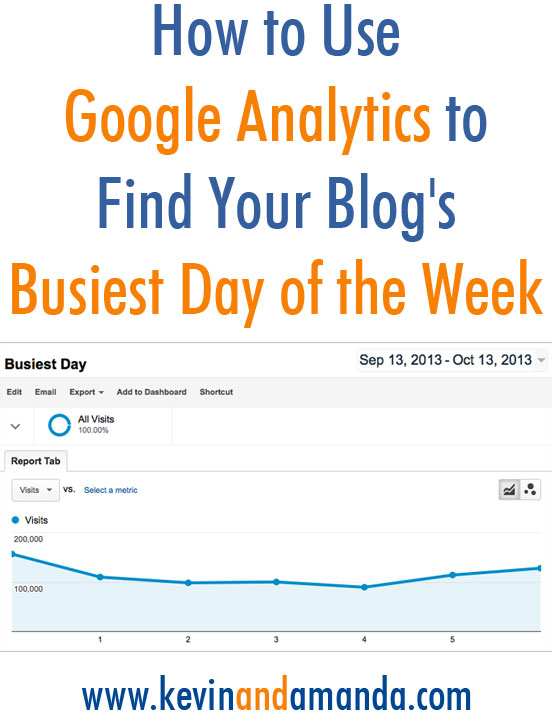

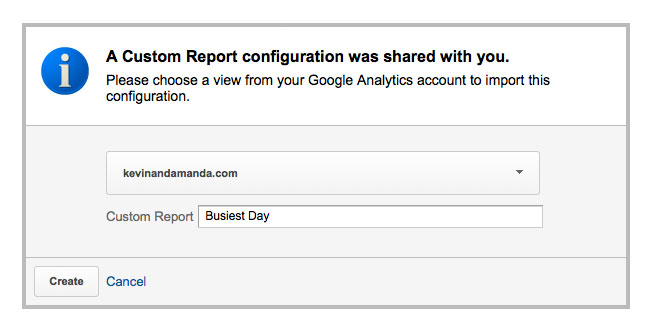
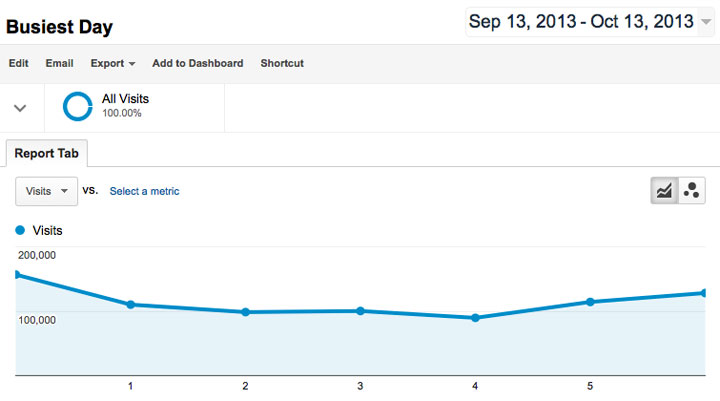
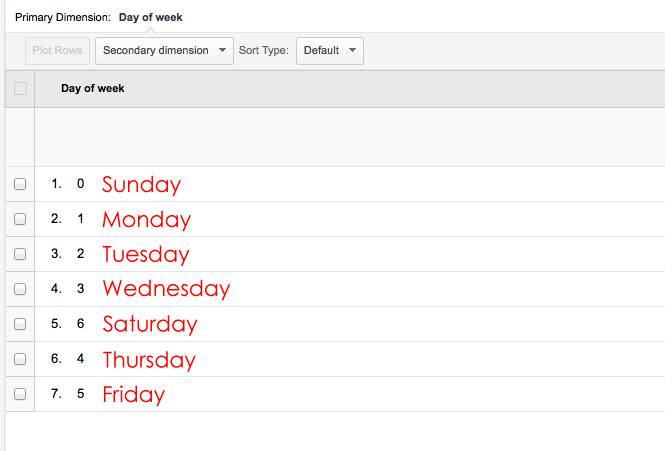
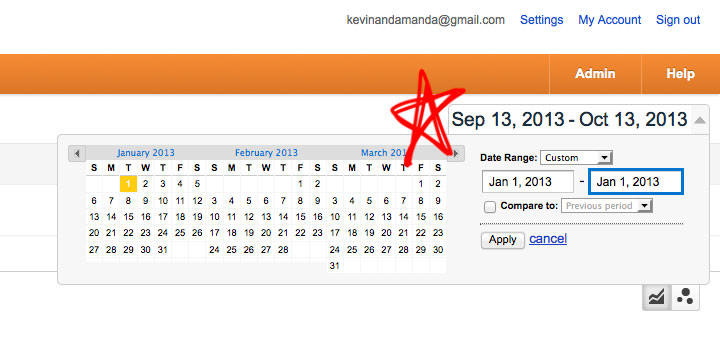
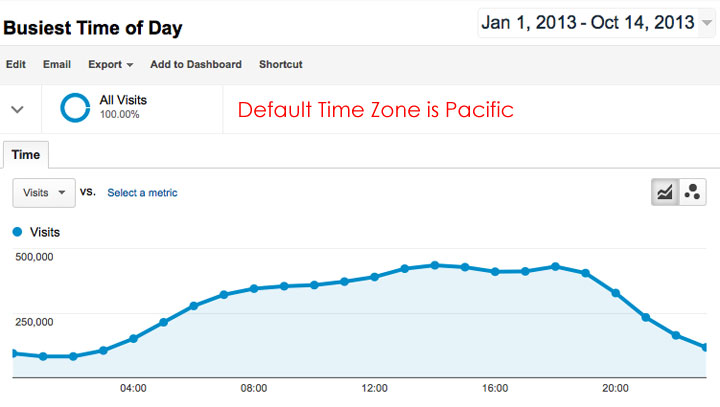
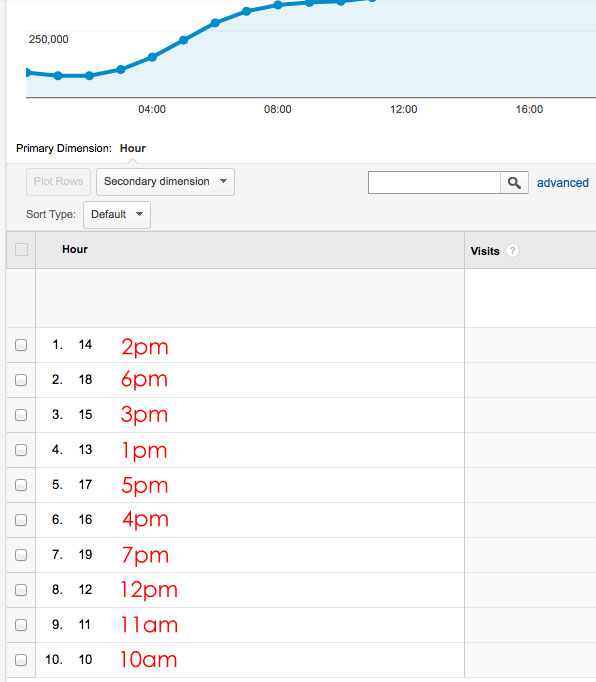
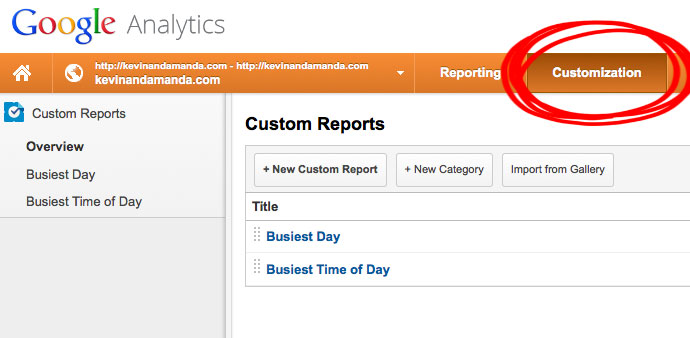




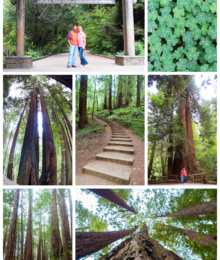


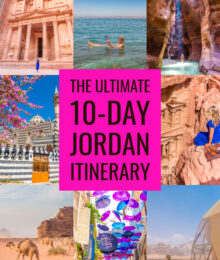
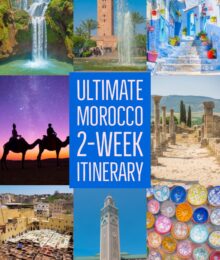

Oddly enough when I look at the past year, it all levels out and no day is drastically more popular than the rest. But which day has the highest traffic month to month varies.
These tips were exactly what I needed. I’m surprised reports like these aren’t already included with the Analytics. But I appreciate you sharing the ready-made reports. Thank you!!
Thanks a ton! I found this article…soooo helpful!
This information (knowing time of day and days of the week) for traffic patterns is important when setting the Time for my feed to go out!
Appreciate it.
can you explain to me more detail step by step
Can you please do a tutorial on HOW TO FIND YOUR GOOGLE ANALYTICS WEB PROPERTY ID ? Its been a struggle trying to make sure I can see and know what my readers like and don’t like about my posts.
Thank you for posting! This articles is a very useful find.
Thank you for sharing this post! I never knew that you could do this with google analytics, it will certainly come in handy for when to publish new content!
Paula at Beauty Lover xx
Amanda thank you for this post. I always flow your post to get new something. To know about ‘ busiest day of week’ is very important for blog site, i never before use this system, from now i am trying to use this system. thank you for your explanation.
What a fantastic tip. I knew how to use Google Analytics for other things, but never heard of this. Pinning to tip to share.
This is so awesome! Thanks for sharing this information Amanda! Seems my busiest days are Monday and then Wednesday (which makes sense as these are the two days that I normally don’t have other things scheduled) and my busiest times are between 9am EST and 2pm EST (which again, makes sense as that’s when I get the most work done because the testosterone carriers are still in school) and I am totally blown away. This is way cool!
very interesting, but the busiest day or time is not ultimate, it depends on the period you choose. It was thursday for me last month and wednesday month before that, but it is still great as it gives you a idea about your slowest days – an indication about when to promote your blog more
Thank you. I’m pinning, too. I’ve only been blogging since September and find this very helpful.
Do you do a lot with Facebook Fan Page Insights, too? As such a new blogger, I don’t have that many FB Fan page likes yet and realize it could take years, but curious.
Appreciate your article!
Dana
Fantastic, just followed the instructions and got some great new insights into my scheduling. Thank you! Have pinned onto my Blogging thoughts and tips Pinterest board.
This is so useful, Amanda! Thanks for always being so generous with your knowledge.
Great post Amanda – I never knew about this feature either. You’re always such a great resource – thanks for sharing another great tip!
Hey Amanda. Great post and explanation.
While there are a few articles that explain the same, none come close to the clarity that is displayed here.
Looking forward to reading more from you.
i always love your helpful tutorial posts!
Very helpful! Thanks.
Thanks for the tips! It confirmed my suspicions that weekends are the highest traffic. But I was surprised to notice the middle of the day to be the most popular time.
Wow, this was so eye-opening! I was especially surprised to find that my busiest time of day is at 10p followed by 9p! Might need to do more sharing on social media around then. Thanks for writing it out in such a clear and easy to follow tutorial. Pinned and shared with some FB groups!
Great to know! Thanks for sharing, Amanda! :)
You know this won’t include the hundreds (if not thousands) who use a Firefox browser and the NoScript Security add-on [like me!]. It automatically disables many items like google-analytics, googletagservcies, even pinterest.com or facebook.net and only allows active content to run only from sites that you mark as trusted. I only allow the barest minimum to view websites, and remove tracking cookies all the time.
What a great tip, I’m curious to see what my results will be!
I always love your blog tips! Thanks! Just checked mine out and my busiest day is Sunday and the slowest day is Thursday haha
Very interesting. Both blogs have totally different timetables.
If I’m reading the reports correctly…
Casually Cassi – Day = Friday, Time = Noon
The Long and Winding Road to Wellness – Day = Wednesday, Time = 8 am
great post Amanda –
You’re busiest day is Sunday because of pinterest – I noticed that became my busiest day about a year ago, it’s when everyone is on Pinterest and clicking over!
That’s crazy cool! Thanks Amanda! I’m the same way: Saturday and Sundays are my biggest days, but I NEVER post on those days. Nuts.
Great post, thanks Amanda I love how you explain it!
So cool. I have noticed in periods where I haven’t posted anything new that I still can get the same traffic on specific days of the week. Maybe I’ll make a change and see how it effects the numbers. Thanks for sharing!
Ooh good tip – I didn’t know how to do that before. My blog seems to be equally popular on every day of the week, but there’s a definite drop at the same time each day – even though I’m in the UK my drop is during the American night, since most of my readers are American :) it’s great that Americans seem to like my blog but it does mean I have to work at funny times of the day!!
How did you know I was just thinking about this? :) Thanks for the info!
Great tip.. Who knew you could do this.. Thanks!
Awesome tips Amanda! I just added it to my google analytics. Sunday is showing my busiest day, so it’s a good thing I post my best recipe that day :-) Now to change some posting times…
Fantastic tip Amanda! I’ve shared a link in a Google + food blogger community where I’m a moderator.